Update 04 Dec 2016: I no longer use DigitalOcean. I figured that RamNode is cheaper and suits me more.
A couple of weeks ago, a friend of mine asked if the process of setting up a VPN was difficult.
He needed it to bypass the ISP’s IP filter to access a few sites from the United States.
Well, getting a VPN is one of the options but it isn’t the only way. Since all he needed was to browse the filtered website, SSH forwarding is probably a faster and cheaper option.
Here is an overview:
- Get a virtual private server (VPS)
- Download Bitvise and SSH to your VPS
- Change your browser proxy settings
1. Getting a VPS
There are many VPS providers however, my personal favorite is RamNode since they offer a range of subscriptions which caters to your need.
Create an account and go to Services > Order New Services.
Choose the type of VPS that suits you. This blog used to be hosted on OpenVZ SSD VPS (SVZS).

Now select your country.
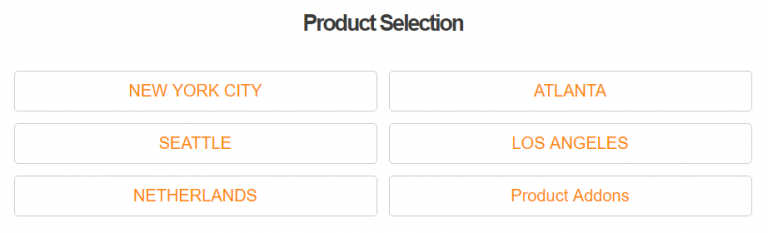
Select how much RAM is required.

Fill in your billing cycle, hostname and operating system.

Check out and you are good to go. Now we will head over to using the SSH client.
2. Downloading and SSH to VPS
Enter your IP address and password.
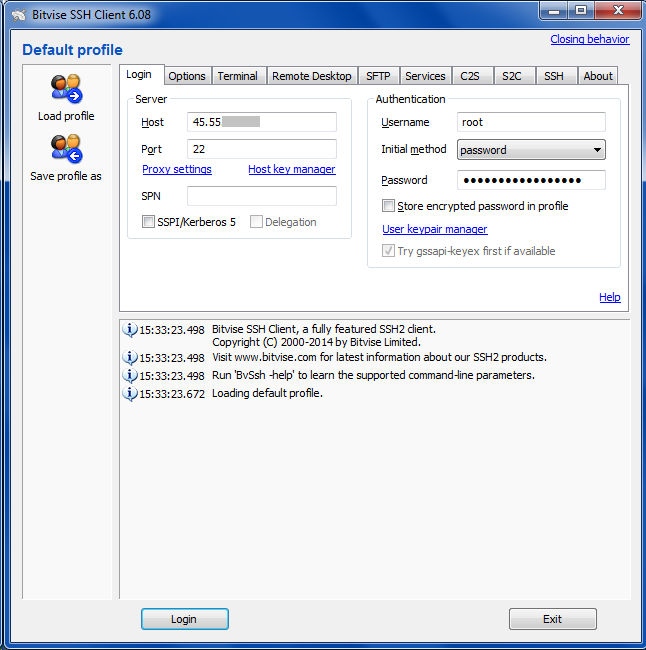
Navigate to Services tab end ensure that SOCKS/HTTP Proxy Forwarding is enabled.

Click Login and you will be prompted to change your root password.
3. Change browser proxy
On Google Chrome, download Proxy SwitchySharp. This is a chrome extension that allows you to switch your proxy settings quickly.
Enter the settings of the extension and set the value to the follow:
Profile Name: droplet-1
HTTP Proxy: 127.0.0.1
Port: 1080Check the option Use the same proxy server for all protocols

When you click on your extension icon, you should see the new profile.
Click on the new profile and give it a few seconds. To check if everything is working, head over to google and search “what is my ip”.
You should see that your IP is the IP of your VPS’s address.
To check if everything is working, head over to google and search “what is my ip”.
You should see that your IP is the IP of your VPS’s address.

To be extra sure, you can sniff the traffic with WireShark and see that the packets are sent under the SSH protocol.
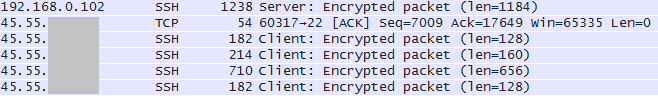
Now you can visit any sites using your VPS’s IP address, essentially bypassing the IP filter.
Thanks to Siyavash who taught me this neat trick during my internship.